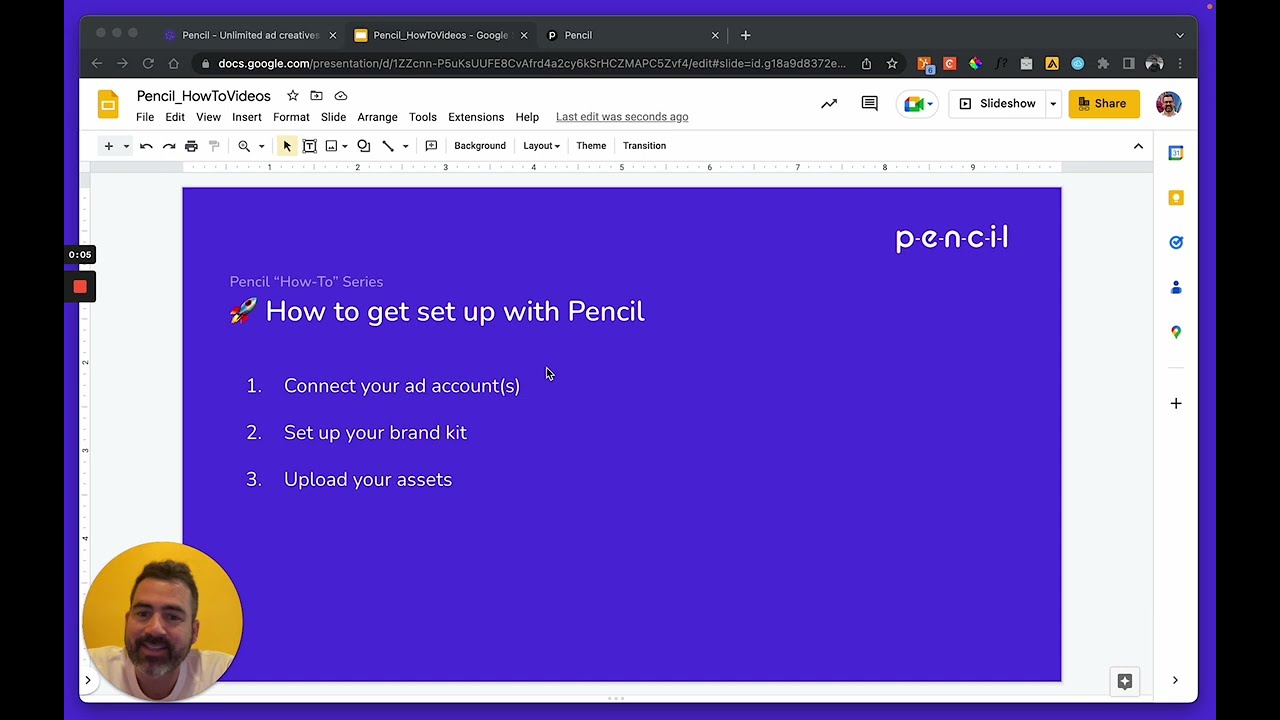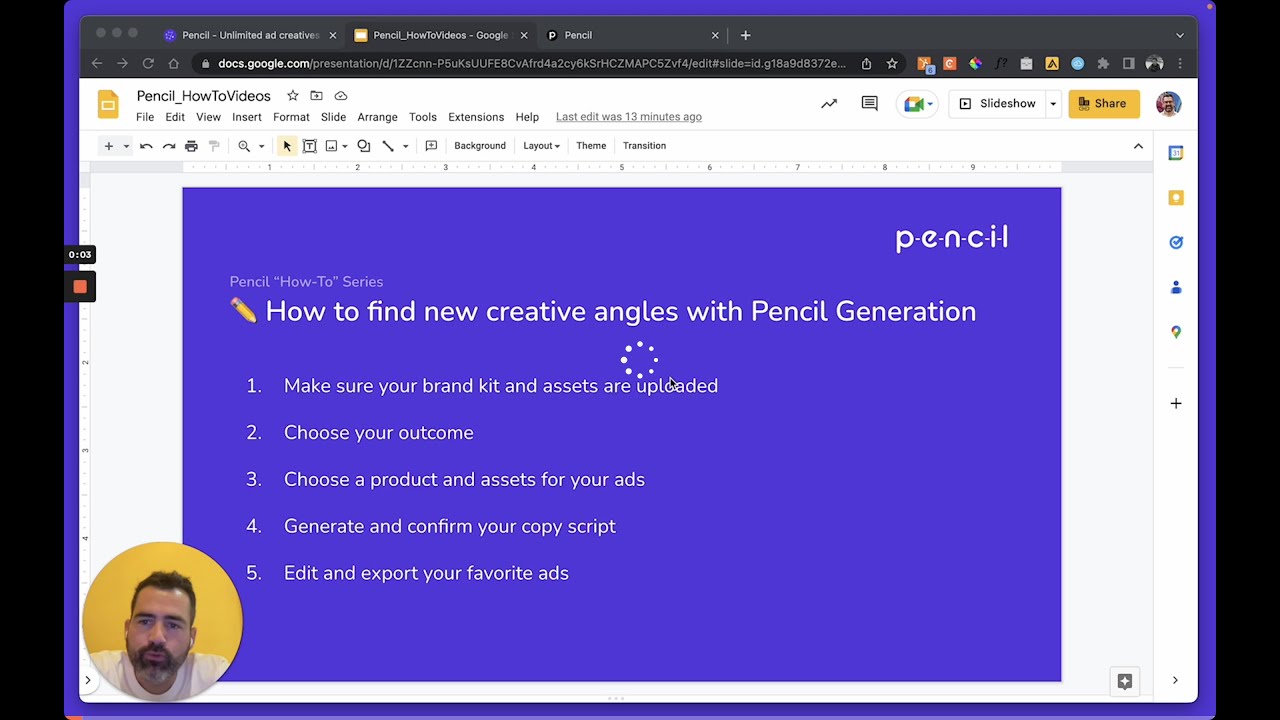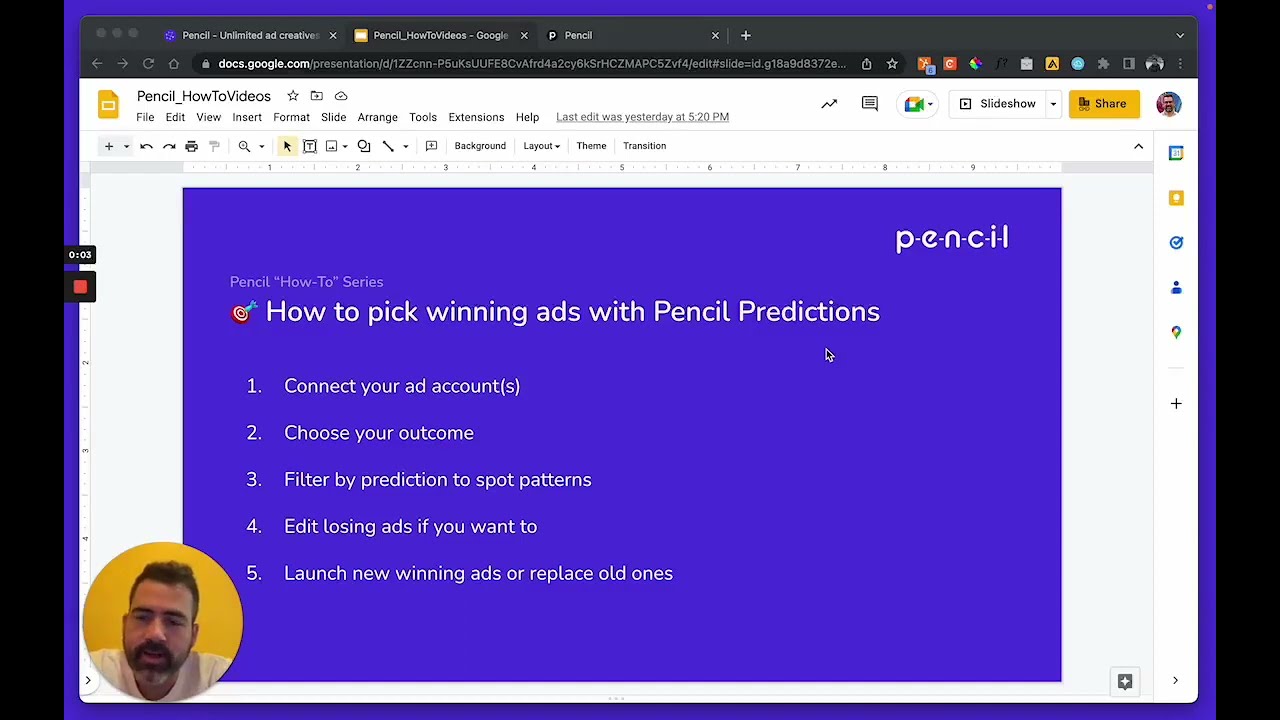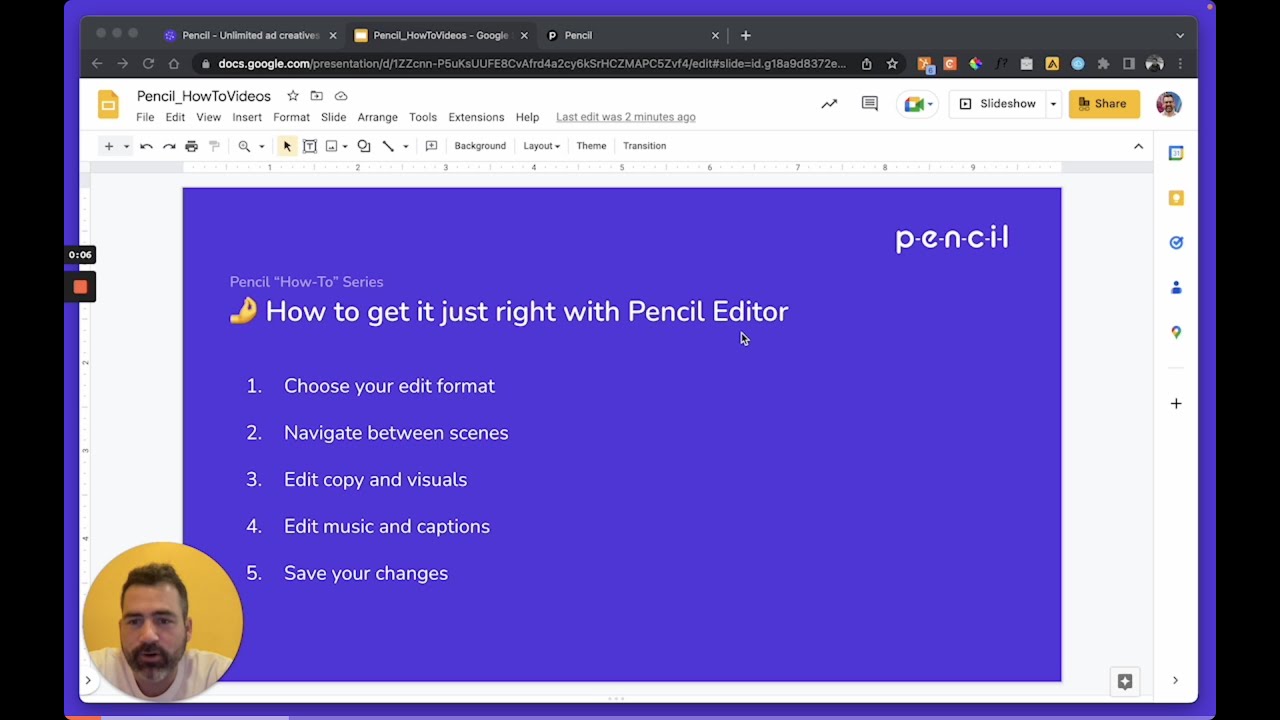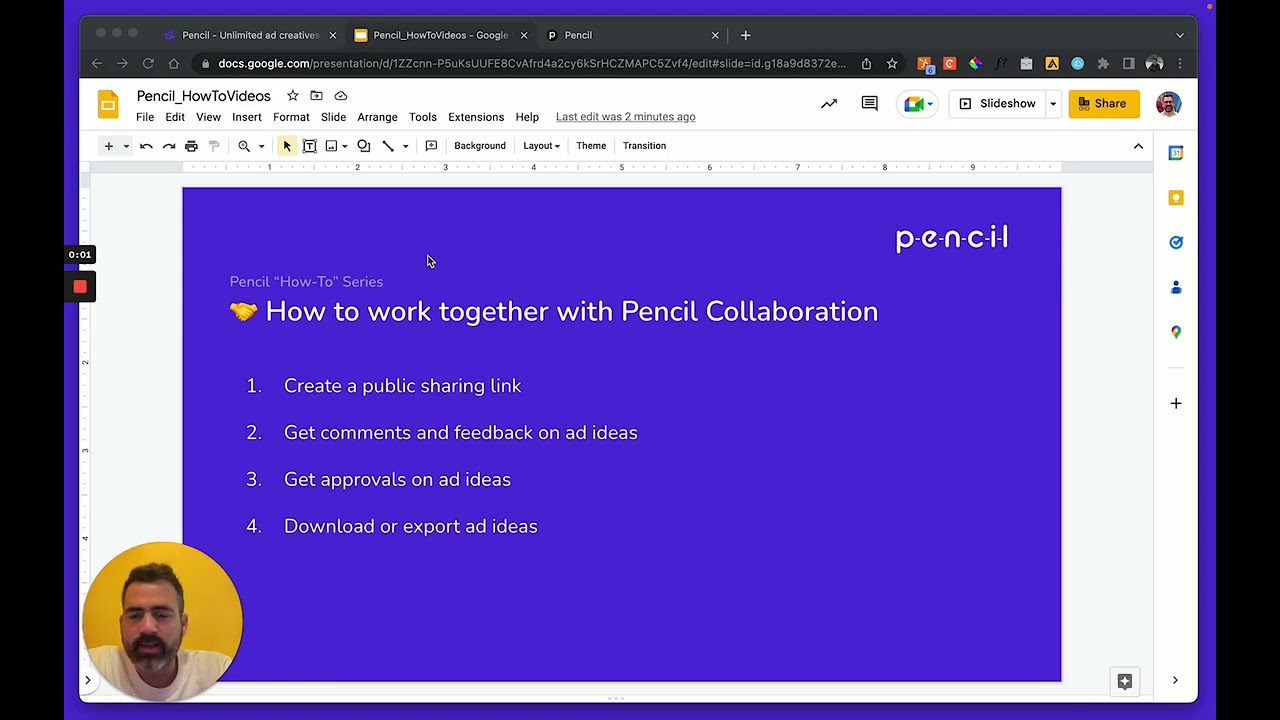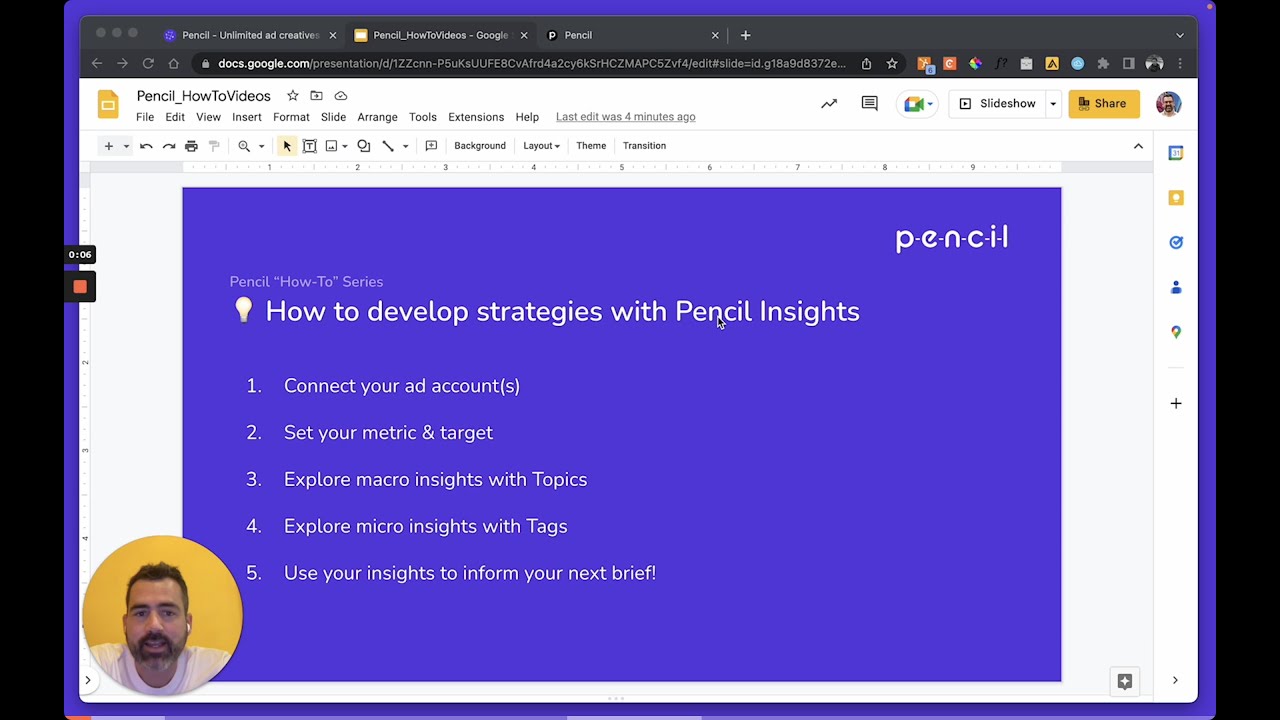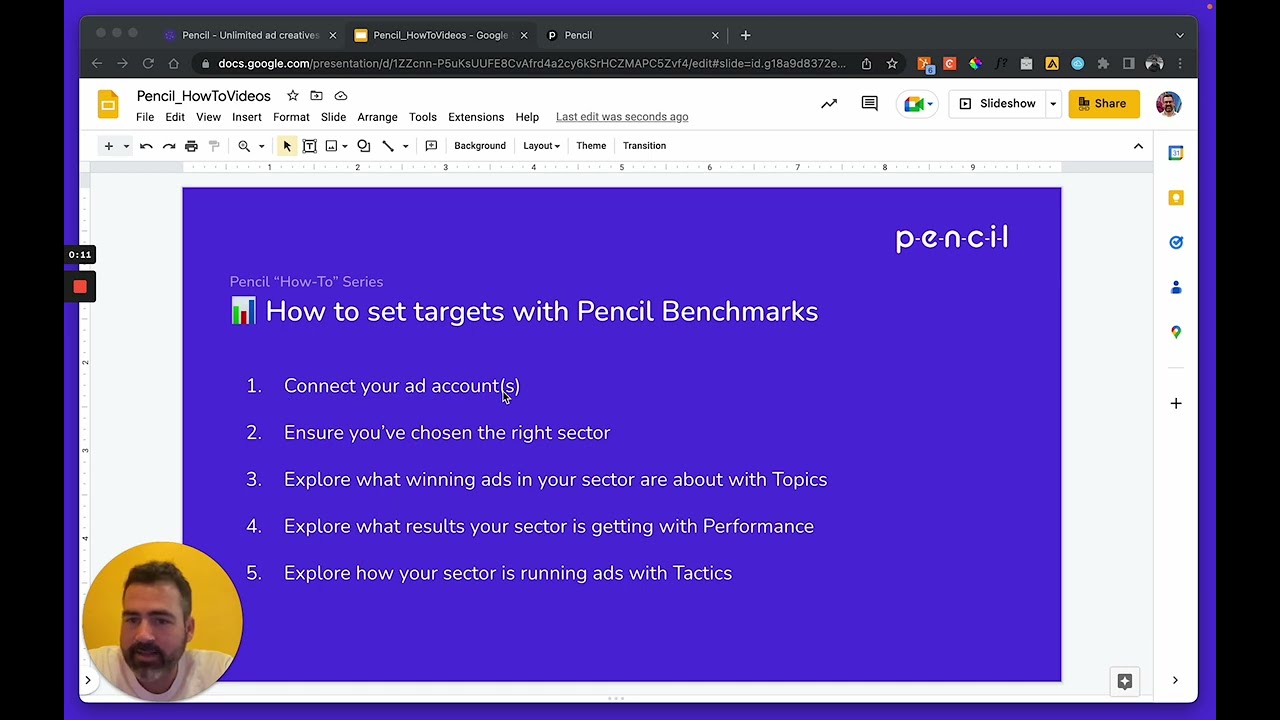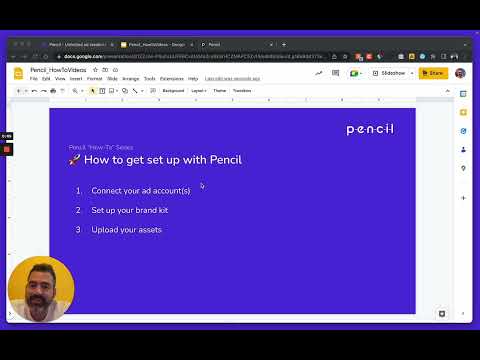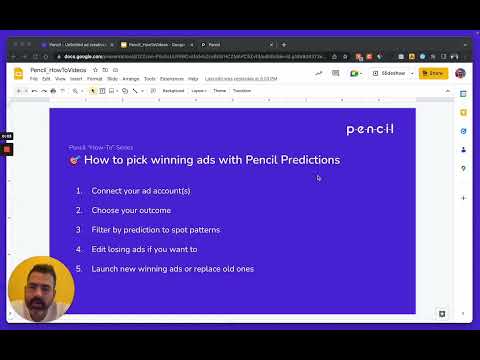Learn how Pencil works in minutes
Learn the fundamentals of how Pencil works, and then drill down into its full capabilities.
Skills Spotlight: Prompting 101
In this video, you'll learn about the basics of prompting for AI image generation. We'll look in detail at how to specify the medium, subject, lighting and camera setting information needed to craft a great prompt to generate realistic photos with AI. This is a great introduction to prompting skills and the first in a series of Skills Spotlights that will shed a light on a wide range of AI skills.
Pencil Pro - The Basics
In this video, Tim, the Head of Training at Pencil, provides a quick overview of the Pencil Pro platform, with a snapshot view of what users will see upon first logging into the platform, including navigating around and accessing help and support.
How to get set up with Pencil
Learn how to generate new ad ideas - starting with connecting your ad accounts, setting up your brand kit and uploading assets.
How to find new creative angles with Pencil Generation
Learn how to turn your existing brand kit and assets into new static and video ad ideas, giving you new creative angles to test in just a few clicks.
How to pick winning ads with Pencil Predictions
Learn how to use ~$1B in ad spend data to pick winning ad creatives for your brand before you waste a penny testing them yourself.
How to get it just right with Pencil Editor
Learn how to edit generated static or video ad creatives in real time, including copy, visuals, and music.
How to work together with Pencil Collaboration
Learn how to share your generated ad ideas with colleagues or clients, collect feedback, get approval and set your ads live.
How to develop strategies with Pencil Insights
Learn which creative elements are working in your ads, so you know how to position your brand and what ads to test next.
How to set targets with Pencil Benchmarks
Learn from other ads in your sector to help you set performance benchmarks and refine your creative and media tactics.
Pencil Pro - The Basics
In this video, Tim, the Head of Training at Pencil, provides a quick overview of the Pencil Pro platform, with a snapshot view of what users will see upon first logging into the platform, including navigating around and accessing help and support.
How to get set up with Pencil
Learn how to generate new ad ideas - starting with connecting your ad accounts, setting up your brand kit and uploading assets.
How to set targets with Pencil Benchmarks
Learn from other ads in your sector to help you set performance benchmarks and refine your creative and media tactics.
Skills Spotlight: Prompting 101
In this video, you'll learn about the basics of prompting for AI image generation. We'll look in detail at how to specify the medium, subject, lighting and camera setting information needed to craft a great prompt to generate realistic photos with AI. This is a great introduction to prompting skills and the first in a series of Skills Spotlights that will shed a light on a wide range of AI skills.
How to find new creative angles with Pencil Generation
Learn how to turn your existing brand kit and assets into new static and video ad ideas, giving you new creative angles to test in just a few clicks.
How to pick winning ads with Pencil Predictions
Learn how to use ~$1B in ad spend data to pick winning ad creatives for your brand before you waste a penny testing them yourself.
How to develop strategies with Pencil Insights
Learn which creative elements are working in your ads, so you know how to position your brand and what ads to test next.
How to get it just right with Pencil Editor
Learn how to edit generated static or video ad creatives in real time, including copy, visuals, and music.
How to work together with Pencil Collaboration
Learn how to share your generated ad ideas with colleagues or clients, collect feedback, get approval and set your ads live.